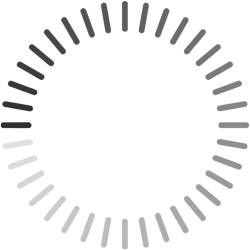Guides → DAO Members
Guides → DAO MembersStaking Tokens
Staking API3 tokens in the DAO pool makes you eligible for rewards and governance rights.
Deposit and Withdraw
Before tokens can be staked you must deposit them in the DAO pool. Doing so will remove them from your wallet and place them into the DAO pool under the control of its smart contracts. Deposited tokens shown as WITHDRAWABLE can be removed from the DAO pool at any time and returned to your wallet. Watch the Deposit and Withdraw video.
Be sure your wallet is connected to a browser using mainnet, see Preparing to use the Dashboard.
Deposit
- Click the Deposit button.
If this is your first deposit you will need to authorize the DAO pool smart contract first. Use step #2 then step #3. Otherwise skip to step #3.
- (First time depositors) Enter the number of tokens to deposit and click the Approve button. Give approval to your digital wallet to proceed.
- Enter the number of tokens to deposit and click the Deposit button.
Note that deposited tokens are not staked. They will not earn rewards or grant you governance rights.
Withdraw
You can only withdraw tokens that are not staked as shown in the Balance box. The max amount that can be withdrawn is displayed as WITHDRAWABLE.
- Click the Withdraw link.
- Enter the number of tokens to withdraw (or select the Max link) and click the Withdraw button.
The tokens withdrawn are returned to your wallet.
Stake & Earn
When you stake your deposited tokens you will be granted the right to create and vote on proposals. In addition you will earn rewards. Rewards are updated every seven days and are proportional to the number of tokens you have staked in the DAO pool (as a percentage of the DAO pool). Watch the Stake and Earn video.
- Click the Stake button.
The number of tokens available to stake depends on the number of tokens deposited and are available to withdraw as displayed in the Balance box as WITHDRAWABLE.
- Enter the number of tokens to stake (or select the Max link) and click the Stake button.
The DAO uses an adaptive reward system to incentivize staking. Rewards are updated every seven days and are proportional to the amount of tokens that you have staked. Rewards will increase to incentivize staking when the pool runs low and decrease to reduce token emissions when the pool is well funded. To see the current funding status, you can see the percentage of target met which is calculated by the total amount staked divided by the staking target.
Unstake and Claim
Unstake tokens and claims rewards. To incentivize governance responsibilities and protect the DAO's long term interest, rewards are locked for one year. You can unstake your tokens at any time but you can only claim rewards after the one year locking period ends. Note that unstaking will revoke your most recent weekly reward payment. To protect the DAO from proposal spam, unstaking is subject to a seven day waiting period. Watch the Unstake and Claim video.
- Click the Initiate Unstake link.
- Enter the number of tokens to unstake (or select the Max link) and click the Initiate Unstaking button.
- Confirm the transaction by clicking the Initiate Unstaking button in the popup.
After confirming the transaction, the interface will display the pending unstake and a count down timer in the Pending box. During this time the Unstake & Withdraw link and the Unstake button will be disabled.
When the seven day waiting period is over, you are ready to complete the unstake process.
- Unstake & Withdraw link: This option will immediately unstake your tokens and deposit them into your digital wallet.
OR
- Unstake button: This option will unstake the tokens and place them into the Balance box (as deposited tokens) on the dashboard. From here you can use the Withdraw link to move the tokens to your digital wallet at any time or stake them again.
Seven day wait period
To protect the DAO from proposal spam, unstaking is subject to a seven day waiting period.